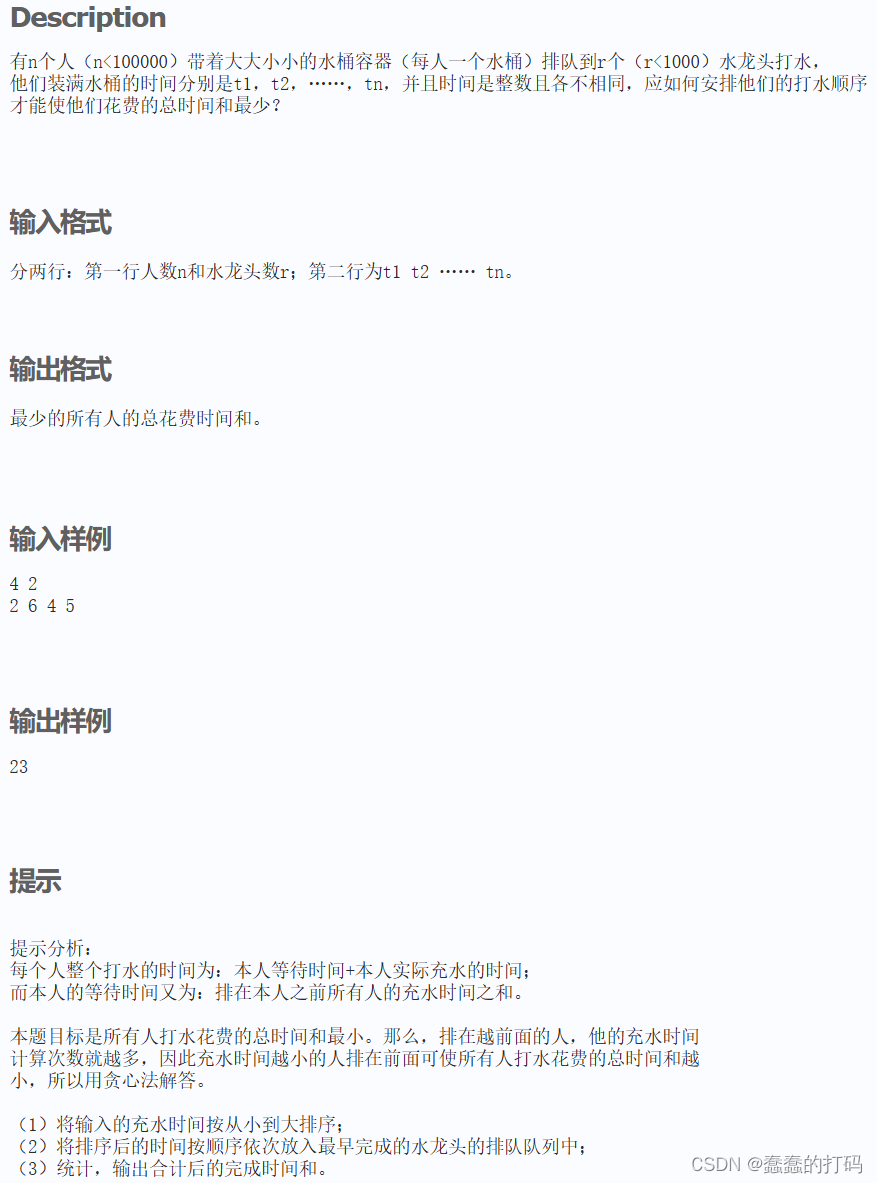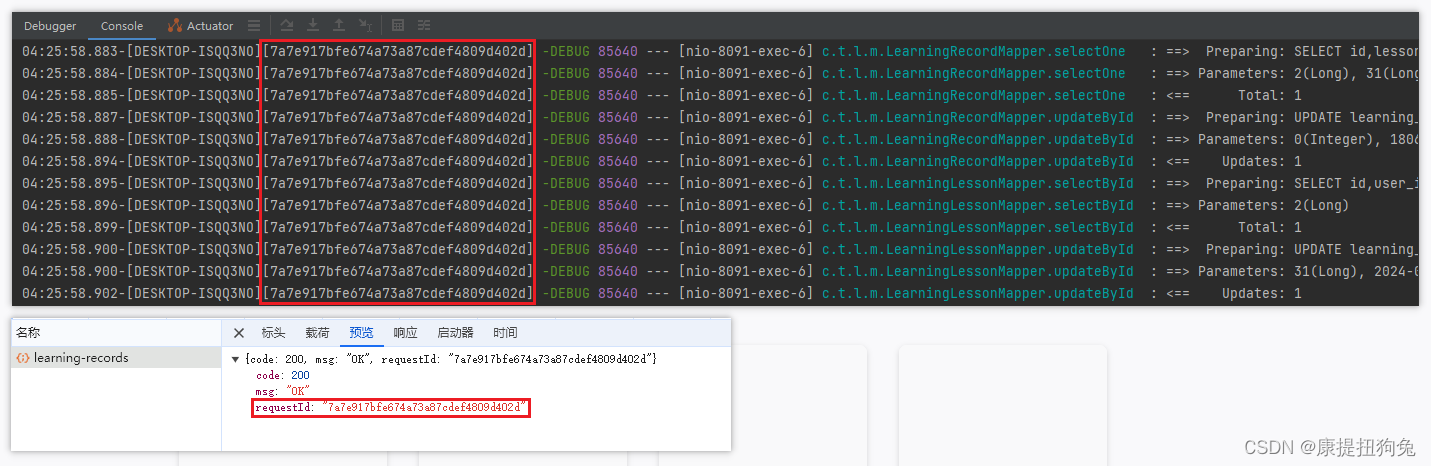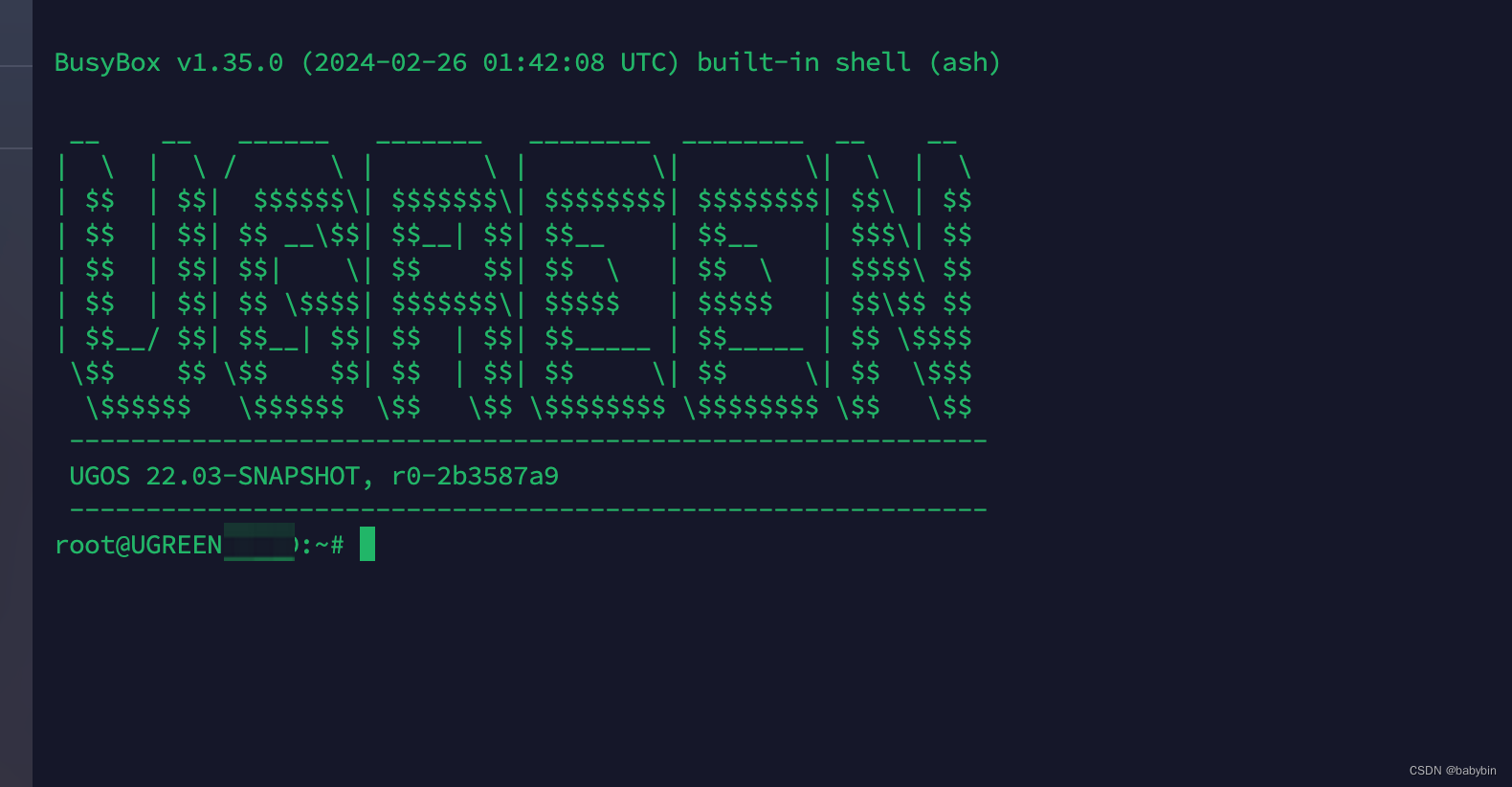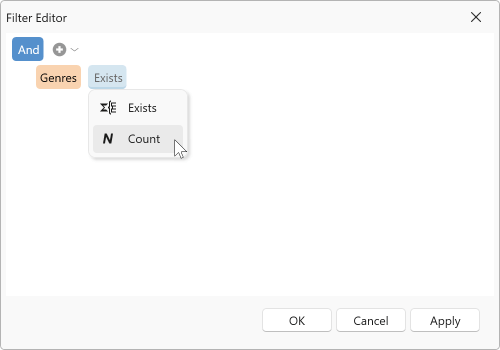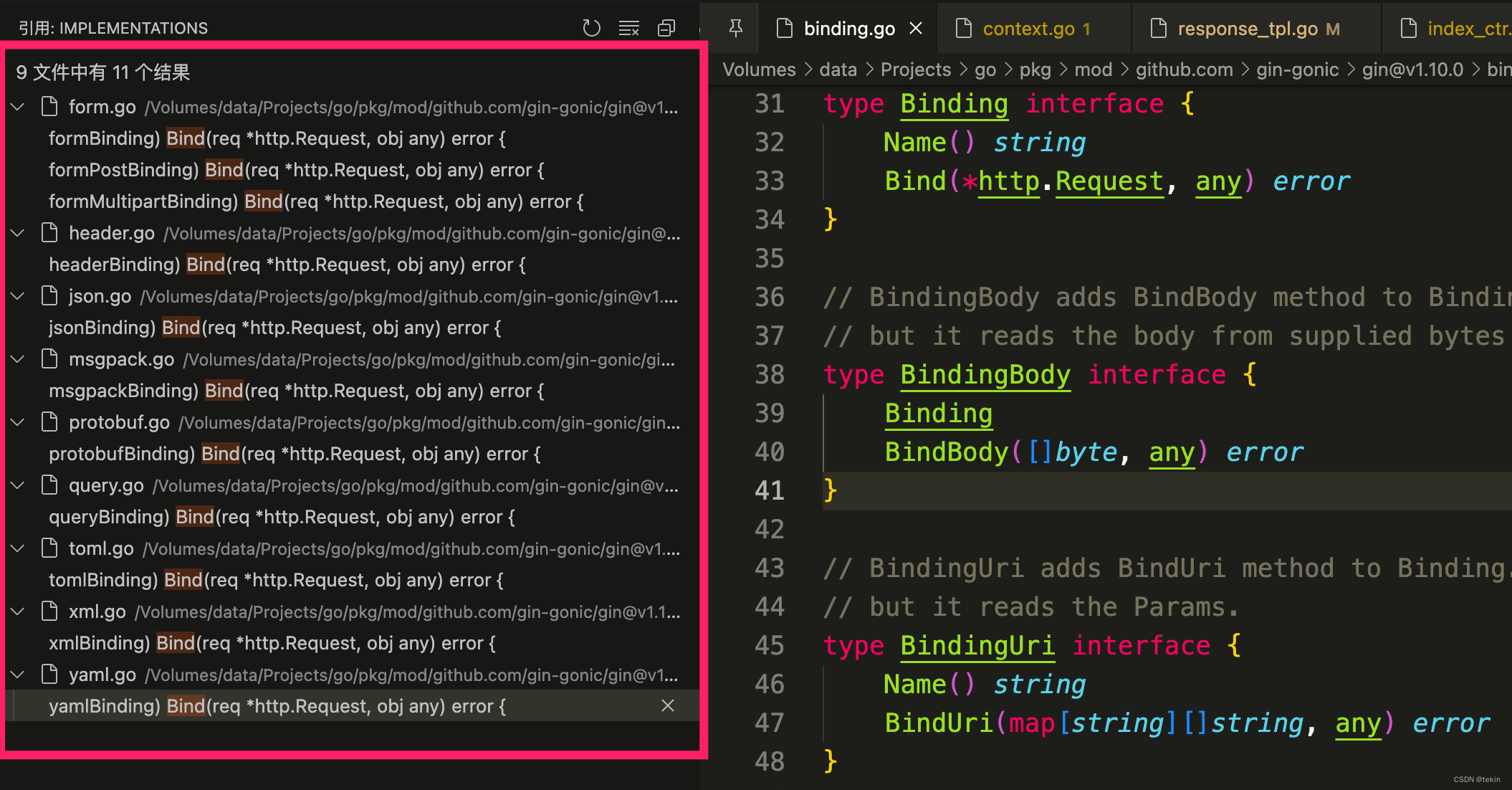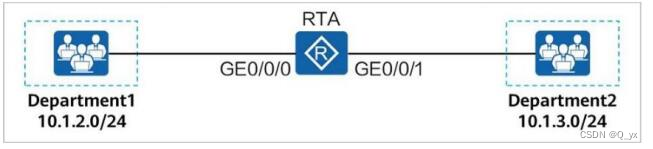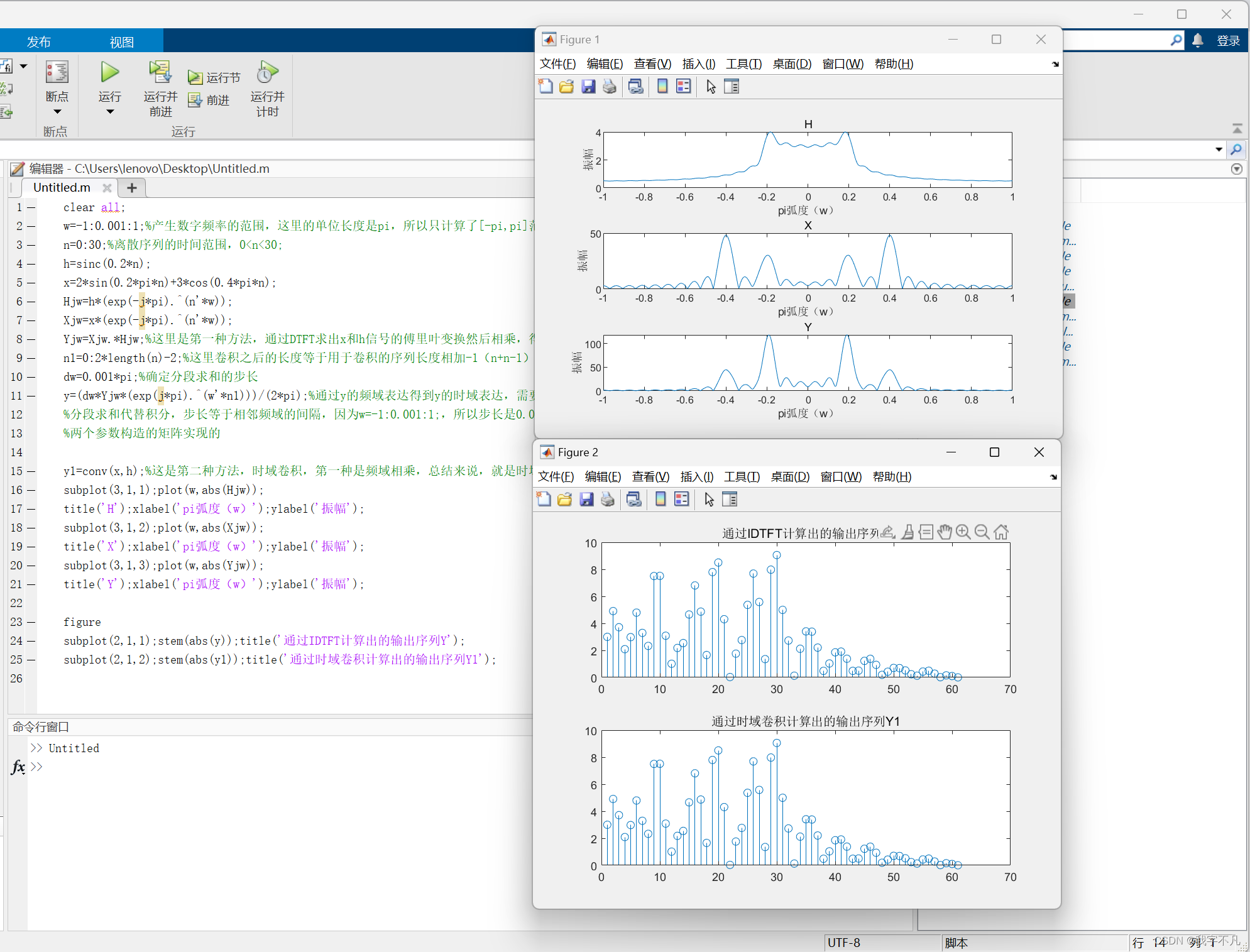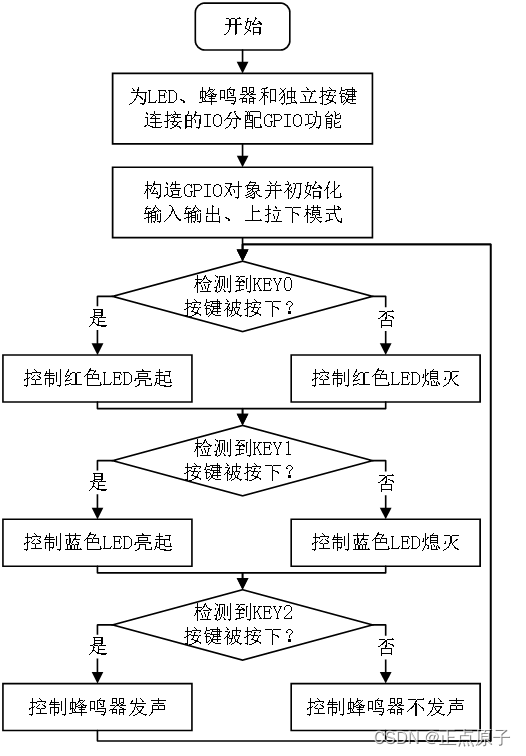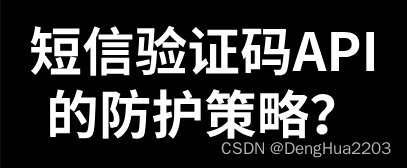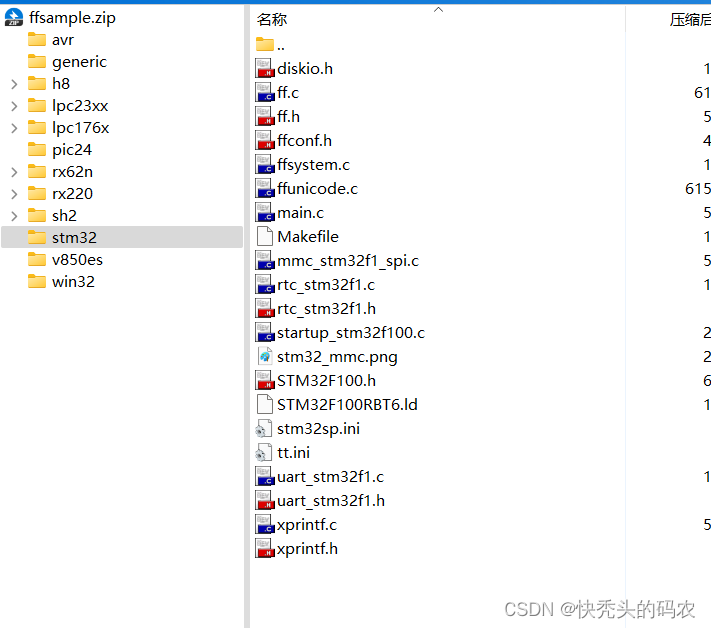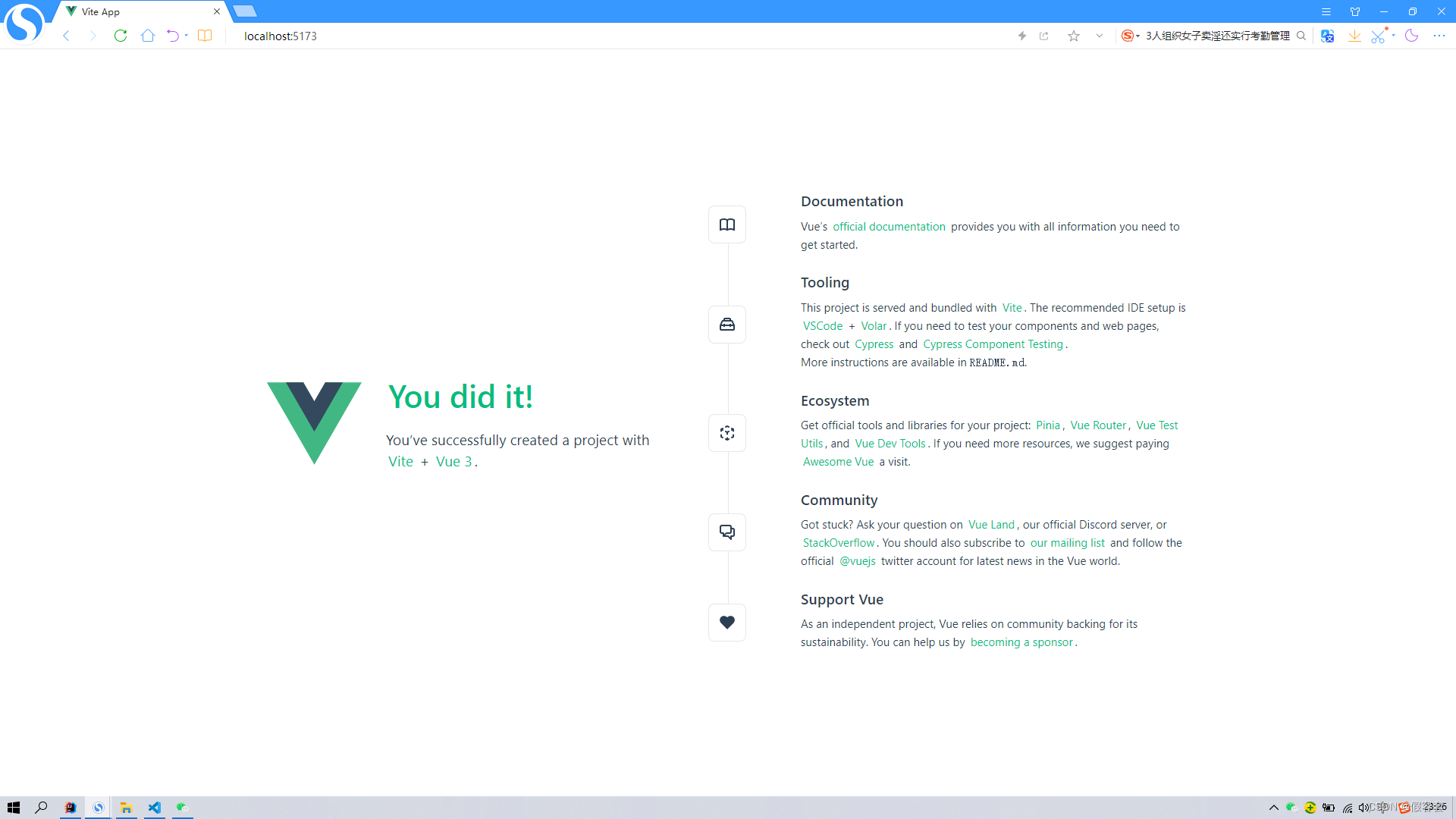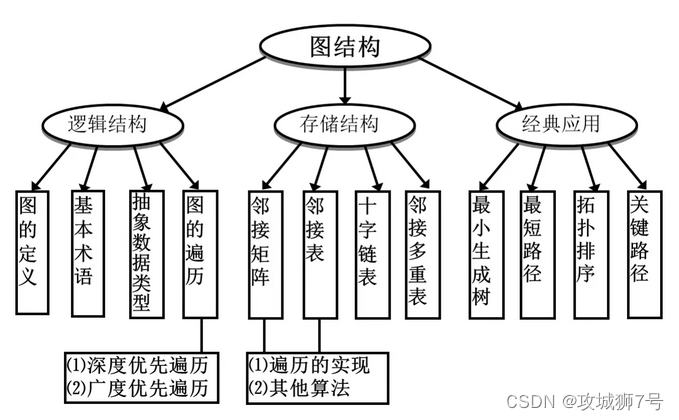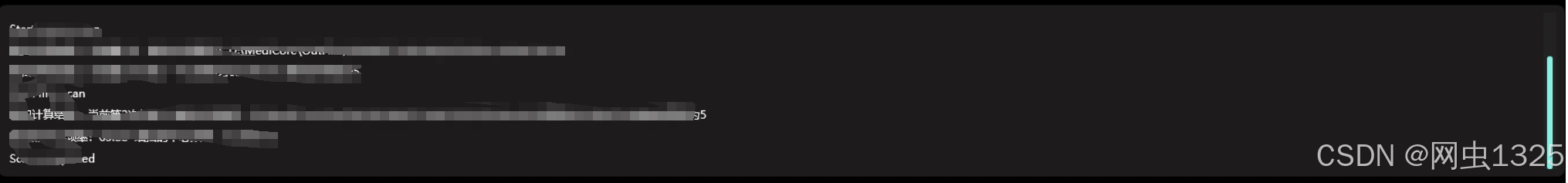InputChannel是InputDispatcher 和应用程序 (InputTarget) 的通讯桥梁,InputDispatcher 通知应用程序有输入事件,通过InputChannel中的socket进行通信。
连接InputDispatcher和窗口
WinodwManagerService:addwindow: WMS 添加窗口时,会创建一对 InputChannel,其中一个保存在 WindowState 中,并注册给 IMS,它是服务端,另一个则通过传出参数 outInputChannel 交给调用者,是客户端
1.服务端连接的建立
addwindow 函数中,有以下三项工作:
通过 WindowState.setInputChannel 函数保存服务端的 InputChannel
通过 IMS.registerInputChannel 将 InputChannel 注册到 IMS
通过 InputMonitor.updateInputWindowsLw 将所有窗口的信息更新到 IMS
2.窗口端连接的建立
当窗口端通过 addwindow 函数获取 InputChannel,便会使用它创建一个 InputEventReceiver 对象,可以接收来自InputChannel 的输入事件,触发 onInputEvent 回调
InputEventRecevier 如何工作?将 InputChannel 的可读事件注册到 Looper,然后在事件到来时从 InputChannel 中读取 InputMessage,并翻译成 InputEvent,然后回调 InputEventReceiver 的 onInputEvent
详细调用栈如下:
@frameworks/base/core/java/android/view/ViewRootImpl.java
setView
inputChannel = new InputChannel();
@frameworks/base/services/core/java/com/android/server/wm/Session.java
mWindowSession.addToDisplayAsUser(mWindow, mWindowAttributes, mDisplay.getDisplayId(), userId, inputChannel
@frameworks/base/services/core/java/com/android/server/wm/WindowManagerService.java
Service.addWindow(this, window, attrs, viewVisibility, displayId, userId, requestedVisibilities, outInputChannel, //WinodwManagerService:addwindow
@frameworks/base/services/core/java/com/android/server/wm/WindowState.java
win.openInputChannel(outInputChannel);
@frameworks/base/services/core/java/com/android/server/input/InputManagerService.java
mInputChannel = mWmService.mInputManager.createInputChannel(name);
@frameworks/base/services/core/jni/com_android_server_input_InputManagerService.cpp
nativeCreateInputChannel(mPtr, name);
NativeInputManager* im = reinterpret_cast<NativeInputManager*>(ptr);
base::Result<std::unique_ptr<InputChannel>> inputChannel = im->createInputChannel(env, name);
@frameworks/native/services/inputflinger/dispatcher/InputDispatcher.cpp
mInputManager->getDispatcher()->createInputChannel(name);
@frameworks/native/libs/input/InputTransport.cpp
status_t result = InputChannel::openInputChannelPair(name, serverChannel, clientChannel);
socketpair(AF_UNIX, SOCK_SEQPACKET, 0, sockets)
std::string serverChannelName = name + " (server)";
outServerChannel = InputChannel::create(serverChannelName, std::move(serverFd), token);
std::string clientChannelName = name + " (client)";
outClientChannel = InputChannel::create(clientChannelName, std::move(clientFd), token);
@frameworks/native/services/inputflinger/dispatcher/Connection.cpp
sp<Connection> connection = new Connection(std::move(serverChannel), false /*monitor*/, mIdGenerator);
inputChannel(inputChannel),
inputPublisher(inputChannel),
std::function<int(int events)> callback = std::bind(&InputDispatcher::handleReceiveCallback, this, std::placeholders::_1, token);
mLooper->addFd(fd, 0, ALOOPER_EVENT_INPUT, new LooperEventCallback(callback), nullptr);
mInputChannel.copyTo(outInputChannel); //复制给outInputChannel
if (focusChanged) { displayContent.getInputMonitor().setInputFocusLw(displayContent.mCurrentFocus, false /*updateInputWindows*/);
@frameworks/base/services/core/java/com/android/server/wm/InputMonitor.java
displayContent.getInputMonitor().updateInputWindowsLw(false /*force*/);
scheduleUpdateInputWindows();
mHandler.post(mUpdateInputWindows);
run()
mUpdateInputForAllWindowsConsumer.updateInputWindows(inDrag);
updateInputFocusRequest(mRecentsAnimationInputConsumer);
requestFocus(recentsAnimationInputConsumer.mWindowHandle.token, recentsAnimationInputConsumer.mName);
@frameworks/base/core/java/android/view/SurfaceControl.java
mInputTransaction.setFocusedWindow(mInputFocus, windowName, mDisplayId);
nativeSetFocusedWindow(mNativeObject, token, windowName, null /* focusedToken */, null /* focusedWindowName */, displayId);
@frameworks/native/libs/gui/SurfaceComposerClient.cpp
transaction->setFocusedWindow(request);
mInputWindowCommands.focusRequests.push_back(request);
@frameworks/native/services/surfaceflinger/SurfaceFlinger.cpp
SurfaceFlinger::handleMessageTransaction
if (getTransactionFlags(eTransactionFlushNeeded)) { flushTransactionQueues();}
applyTransactionState(transaction.states, transaction.displays, transaction.inputWindowCommands,
transactionFlags |= addInputWindowCommands(inputWindowCommands);
@frameworks/native/libs/gui/LayerState.cpp
bool hasChanges = mInputWindowCommands.merge(inputWindowCommands);
focusRequests.insert(focusRequests.end(), std::make_move_iterator(other.focusRequests.begin()),
SurfaceFlinger::onMessageInvalidate
updateInputFlinger();
@frameworks/native/services/inputflinger/InputManager.cpp
for (const auto& focusRequest : mInputWindowCommands.focusRequests) { mInputFlinger->setFocusedWindow(focusRequest);}
mDispatcher->setFocusedWindow(request);
@frameworks/base/core/jni/android_view_SurfaceControl.cpp
mInputEventReceiver = new WindowInputEventReceiver(inputChannel, Looper.myLooper());
@frameworks/base/core/java/android/view/InputEventReceiver.java
super(inputChannel, looper);
@frameworks/base/core/jni/android_view_InputEventReceiver.cpp
mReceiverPtr = nativeInit(new WeakReference<InputEventReceiver>(this), inputChannel, mMessageQueue);
sp<NativeInputEventReceiver> receiver = new NativeInputEventReceiver(env, receiverWeak, inputChannel, messageQueue);
status_t status = receiver->initialize();
setFdEvents(ALOOPER_EVENT_INPUT);
mMessageQueue->getLooper()->addFd(fd, 0, events, this, nullptr);
// Set up the input pipeline.
mSyntheticInputStage = new SyntheticInputStage();
InputStage viewPostImeStage = new ViewPostImeInputStage(mSyntheticInputStage);
InputStage nativePostImeStage = new NativePostImeInputStage(viewPostImeStage, "aq:native-post-ime:" + counterSuffix);
InputStage earlyPostImeStage = new EarlyPostImeInputStage(nativePostImeStage);
InputStage imeStage = new ImeInputStage(earlyPostImeStage, "aq:ime:" + counterSuffix);
InputStage viewPreImeStage = new ViewPreImeInputStage(imeStage);
InputStage nativePreImeStage = new NativePreImeInputStage(viewPreImeStage, "aq:native-pre-ime:" + counterSuffix);
mFirstInputStage = nativePreImeStage;
mFirstPostImeInputStage = earlyPostImeStage;
//InputDispatcher向InputChannel使用socket写入输入事件,触发InputEventReceiver调用来接收输入事件
@frameworks/base/core/jni/android_view_InputEventReceiver.cpp
NativeInputEventReceiver::handleEvent
NativeInputEventReceiver::consumeEvents(env, false /*consumeBatches*/, -1, nullptr)
@frameworks/native/libs/input/InputTransport.cpp
mInputConsumer.consume(&mInputEventFactory, consumeBatches, frameTime, &seq, &inputEvent);
status_t result = mChannel->receiveMessage(&mMsg);
nRead = ::recv(getFd(), msg, sizeof(InputMessage), MSG_DONTWAIT); //从socket中读输入事件
case InputMessage::Type::FOCUS: {
initializeFocusEvent(focusEvent, &mMsg);
case InputMessage::Type::MOTION: {
initializeMotionEvent(motionEvent, &mMsg);
//构造java的event事件
case AINPUT_EVENT_TYPE_FOCUS: {
env->CallVoidMethod(receiverObj.get(), gInputEventReceiverClassInfo.onFocusEvent, jboolean(focusEvent->getHasFocus()), jboolean(focusEvent->getInTouchMode()));
@frameworks/base/core/java/android/view/ViewRootImpl.java
onFocusEvent
windowFocusChanged(hasFocus, inTouchMode);
msg.what = MSG_WINDOW_FOCUS_CHANGED;
mHandler.sendMessage(msg);
case MSG_WINDOW_FOCUS_CHANGED: { handleWindowFocusChanged(); }
case AINPUT_EVENT_TYPE_MOTION: {
inputEventObj = android_view_MotionEvent_obtainAsCopy(env, motionEvent);
if (inputEventObj) { env->CallVoidMethod(receiverObj.get(), gInputEventReceiverClassInfo.dispatchInputEvent, seq, inputEventObj);
@frameworks/base/core/java/android/view/InputEventReceiver.java
dispatchInputEvent
@frameworks/base/core/java/android/view/ViewRootImpl.java
onInputEvent(event);
enqueueInputEvent(event, this, 0, true);
if (processImmediately) { doProcessInputEvents(); }
deliverInputEvent(q); //在deliverInputEvent函数中做输入事件的实际分发
stage = q.shouldSkipIme() ? mFirstPostImeInputStage : mFirstInputStage; //这里开始选择 责任链的入口,具体请看InputStage的处理流程
stage.deliver(q); //这里主要调用InputStage的deliver方法进行分发,InputStage代表了输入事件的处理阶段,使用责任链模式设计模式。
result = onProcess(q);
NativePreImeInputStage::onProcess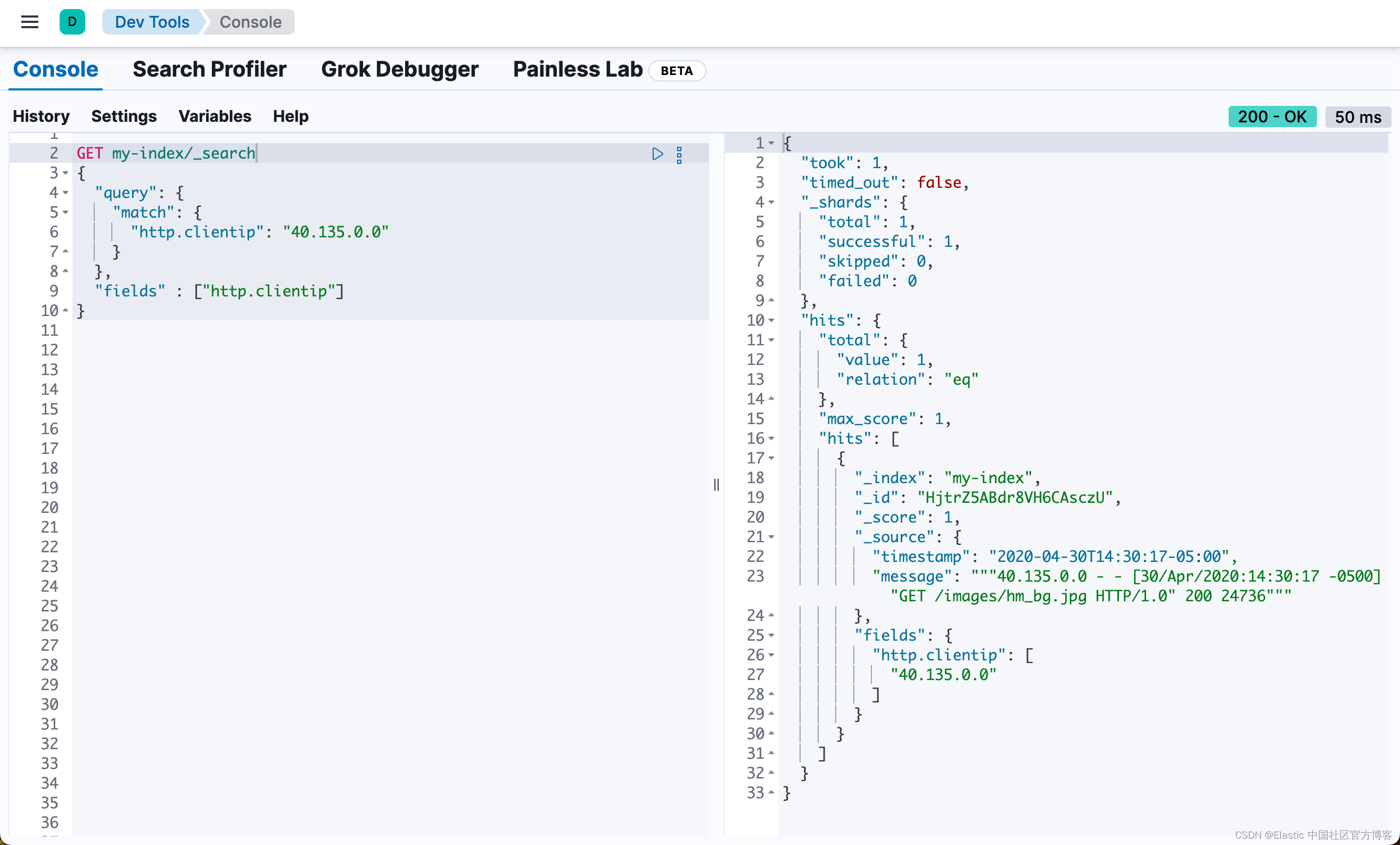
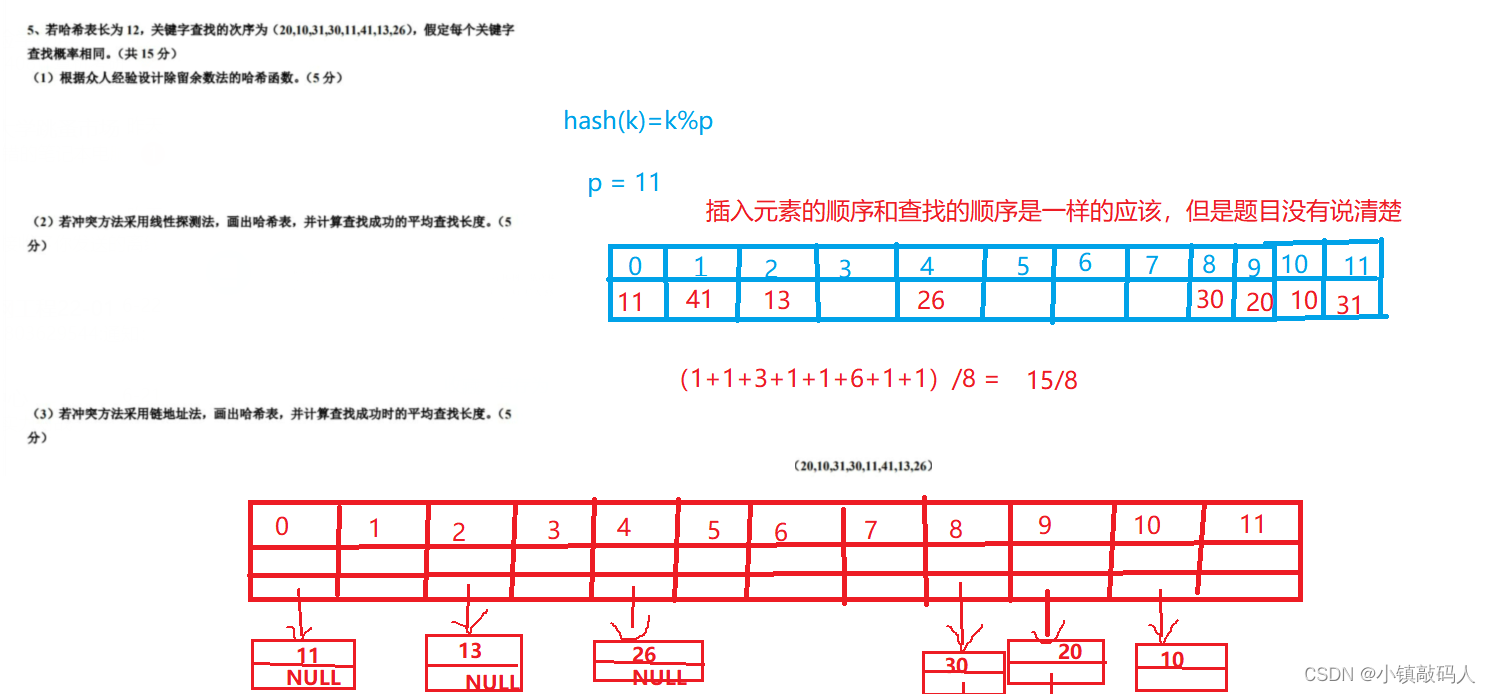
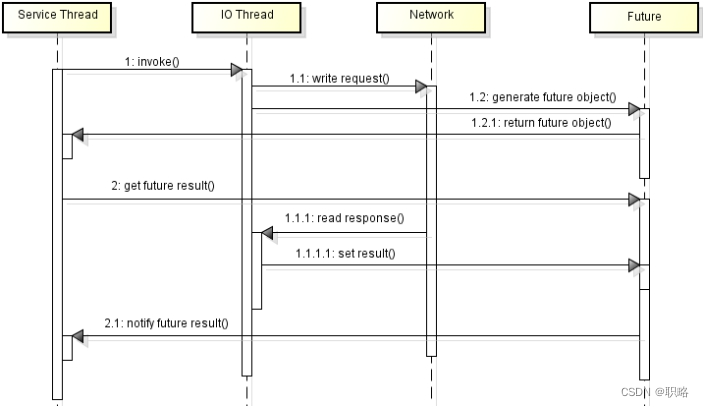
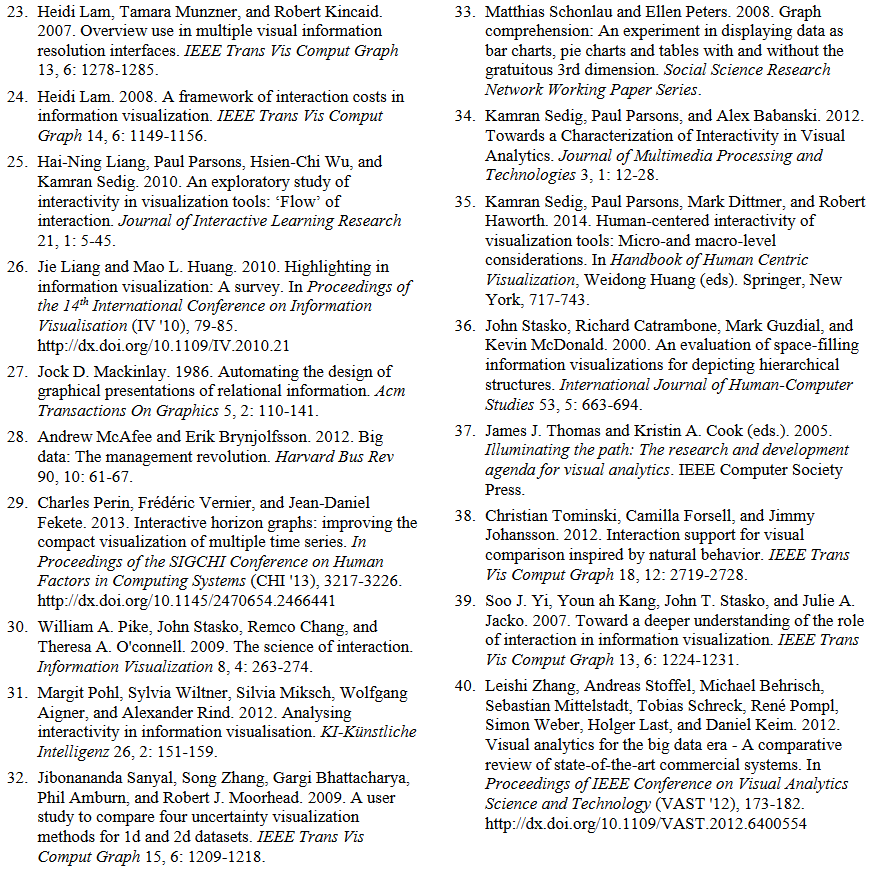
![[JS]正则表达式](https://img-blog.csdnimg.cn/img_convert/778fd76ce8dc7f915d6457224766a20e.png)